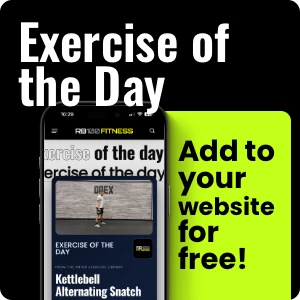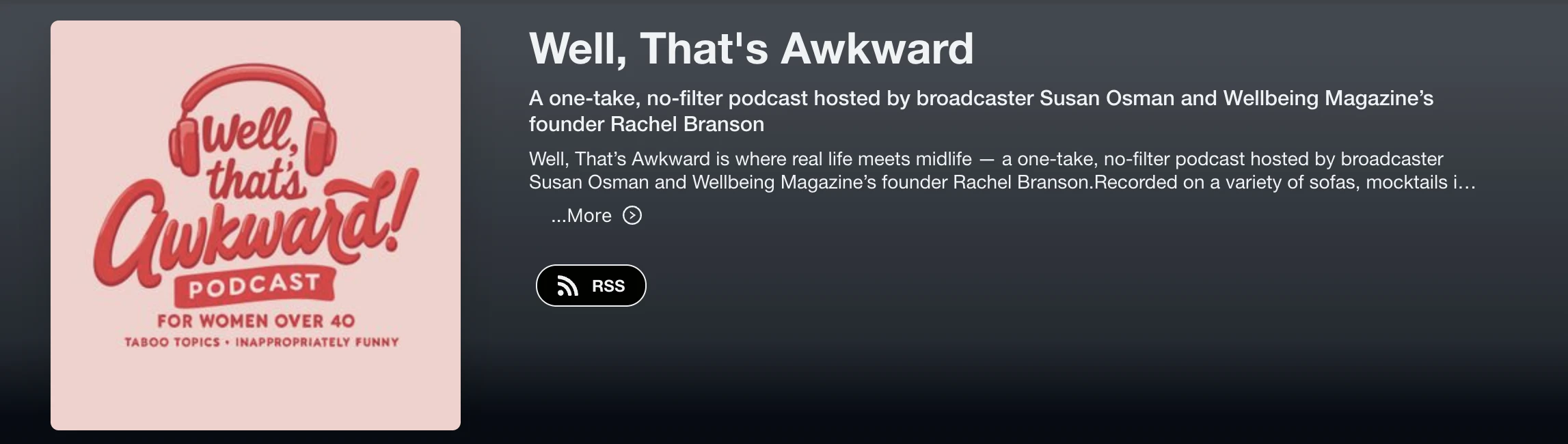Traveling with a Gaming Setup: Tips for Gamers on the Go
If you’re a gamer who travels a lot or is planning an overseas trip, keeping your setup safe and ready can be tricky. You’ll need the right devices, proper packing, and gear that works in other countries. From power banks to plug adapters, every item matters when you’re far from home. A little planning goes a long way to make sure nothing interrupts your game time. Even airport checks and Wi-Fi limits won’t be a problem when you’re properly prepared.
1. Pick the Right Portable Gaming Setup
Choose gear that travels well and performs even better abroad. The Steam Deck OLED strikes the perfect balance: lightweight, rich display, all-day battery, ideal for long flights and stray hotel downtime. And if you prefer the familiar Nintendo Joy, then the Switch is still portable enough.
If you also want to travel light, then cloud gaming via Xbox Cloud Gaming or GeForce NOW lets you play heavy-hitters without carting a PC, just be sure you’ve got data. And if you’re craving real PC power, grab a slim gaming laptop and match it with a compact portable monitor for full-on desktop gaming anywhere.
For gamers who are into online casino games, there are numerous international casinos for US players. These offshore sites allow gamers to play whatever casino game they want, from anywhere around the world, without any restrictions. All that’s required to access them is a mobile device and an internet connection.
A flexible gaming setup makes it easier to switch between online games and casino platforms, even when abroad. Just make sure your device and internet connection are secure and reliable before logging in.
2. Utilize Smart Packing Kits and Protection
Don’t toss your gear into your bag and hope for the best. Use a quality tech organizer pouch like the Brevite Cable Kit or Aer Split Kit to neatly store chargers, cables, SD cards, and adapters. These organizers make it easy to find what you need quickly and stop cords from tangling or getting lost.
For protection, wrap your laptop, Steam Deck, or portable monitor in padded sleeves or hardshell cases. Always carry them in your personal bag to avoid damage from checked luggage. For setups, include a short HDMI cable and a compact travel dock, handy for hooking up to TVs in hotels or Airbnbs. Before you go, install key games in offline mode and turn on cloud-save syncing so you’re never locked out.
3. Get Essential Gear and Power Kits
Running out of power mid-game is the worst. A 20,000 mAh power bank with 45 W output keeps your devices charged, especially power-hungry ones like the Steam Deck. Remember TSA rules: power banks up to 100 Wh are allowed in carry-on luggage, and up to 160 Wh with airline approval, but nothing larger, and always in your carry-on.
Recent TSA updates strictly ban power banks in checked bags, make sure yours has visible capacity labels and no dead cells. Some airlines, like Southwest, now require power banks to be used in plain sight during flights for safety.
You’ll also need a universal, surge-protected plug adapter. Since most US electronics support 100–240 V, these adapters are all you need, not bulky transformers. Bring at least two adapters and label them so they don’t disappear.
4. Get Accessories for a Comfortable Experience
Long flights or shared accommodations are more enjoyable with noise-cancelling headphones to block out background noise. A compact controller, travel keyboard, or wireless mouse can improve your experience on a portable monitor or laptop.
To avoid running out of storage mid-trip, stock up on a micro SD card (UHS‑I/U3/A2) or small external SSD/HDD. Keep a microfiber cloth and screen cleaner in your kit; they’re essential when you’re gaming in cramped or dusty environments.
5. Plan Ahead for Internet and Storage
Reliable online access matters. Hotel Wi‑Fi can be spotty, so get a mobile hotspot or use an international data SIM. Pack a portable SSD/HDD to dump gameplay footage or offline game installs so you won’t run out of space when you’re traveling.
6. Back Up Your Games Before You Travel
Before you leave, make a full backup of your games, saves, and system settings, just in case your gear gets lost, stolen, or damaged. Use cloud services like Steam Cloud, OneDrive, or Google Drive, or copy files to a small external SSD. It takes only a few minutes, but it can save you from losing months of progress or reinstalling games with slow hotel Wi-Fi.
7. Check Airport Regulations and TSA Rules
Always pack gaming gear and spare batteries in your carry-on. In addition to power banks, airlines prohibit spare lithium batteries in checked baggage, and the batteries must be insulated or taped to avoid short circuits. Always check the TSA Security Screening section for the latest update on permitted and prohibited items so you do not have to forfeit a valuable gaming asset at the airport.
Traveling with a gaming setup doesn’t have to be stressful. Once you pack the right gear, sort out your power and internet needs, and follow airport rules, you’re good to go. Whether you’re gaming on a plane, in a hotel, or during long layovers, being prepared makes all the difference. Just keep things light, safe, and travel-friendly so you can enjoy your games wherever you are.
Photo Designed by FreePik